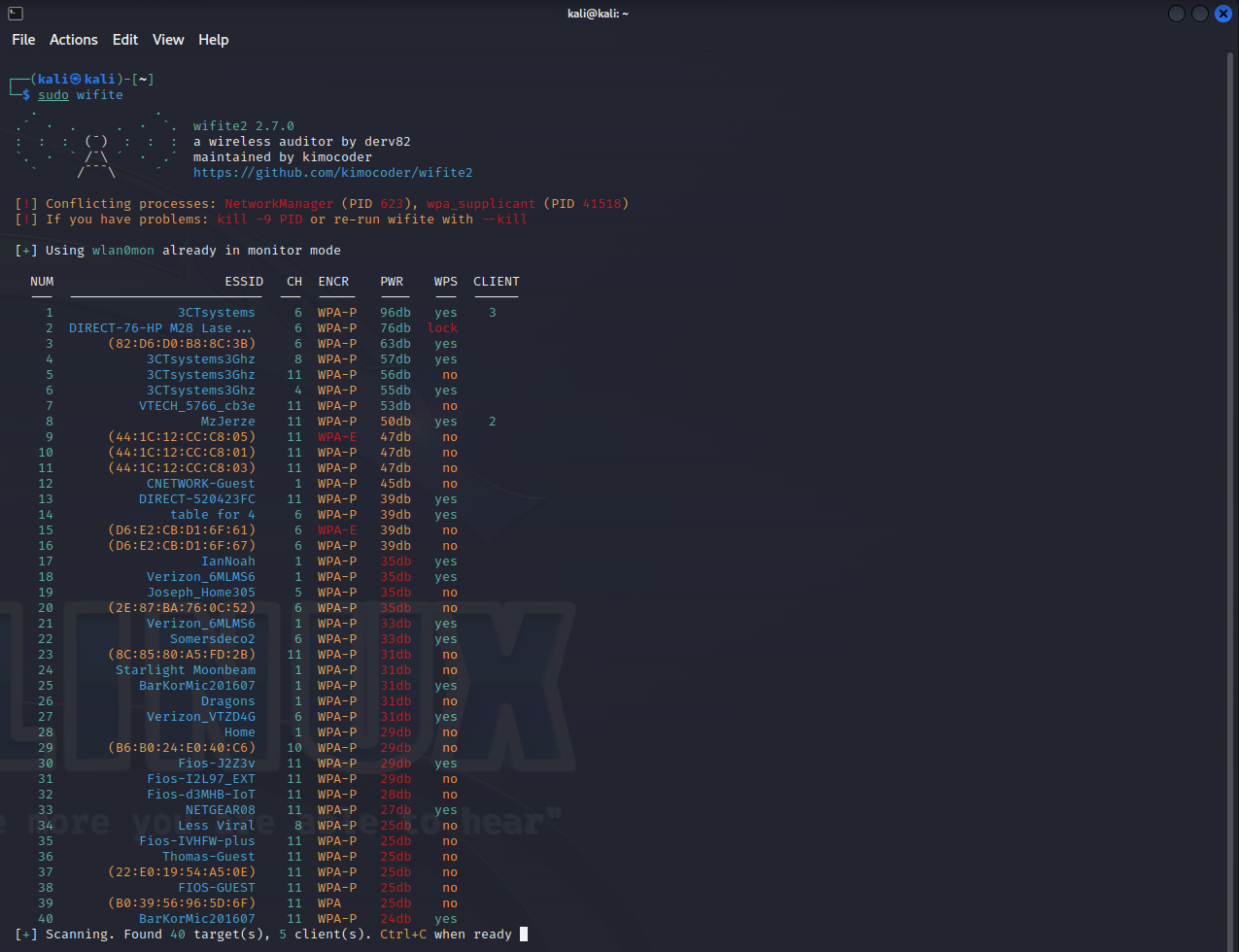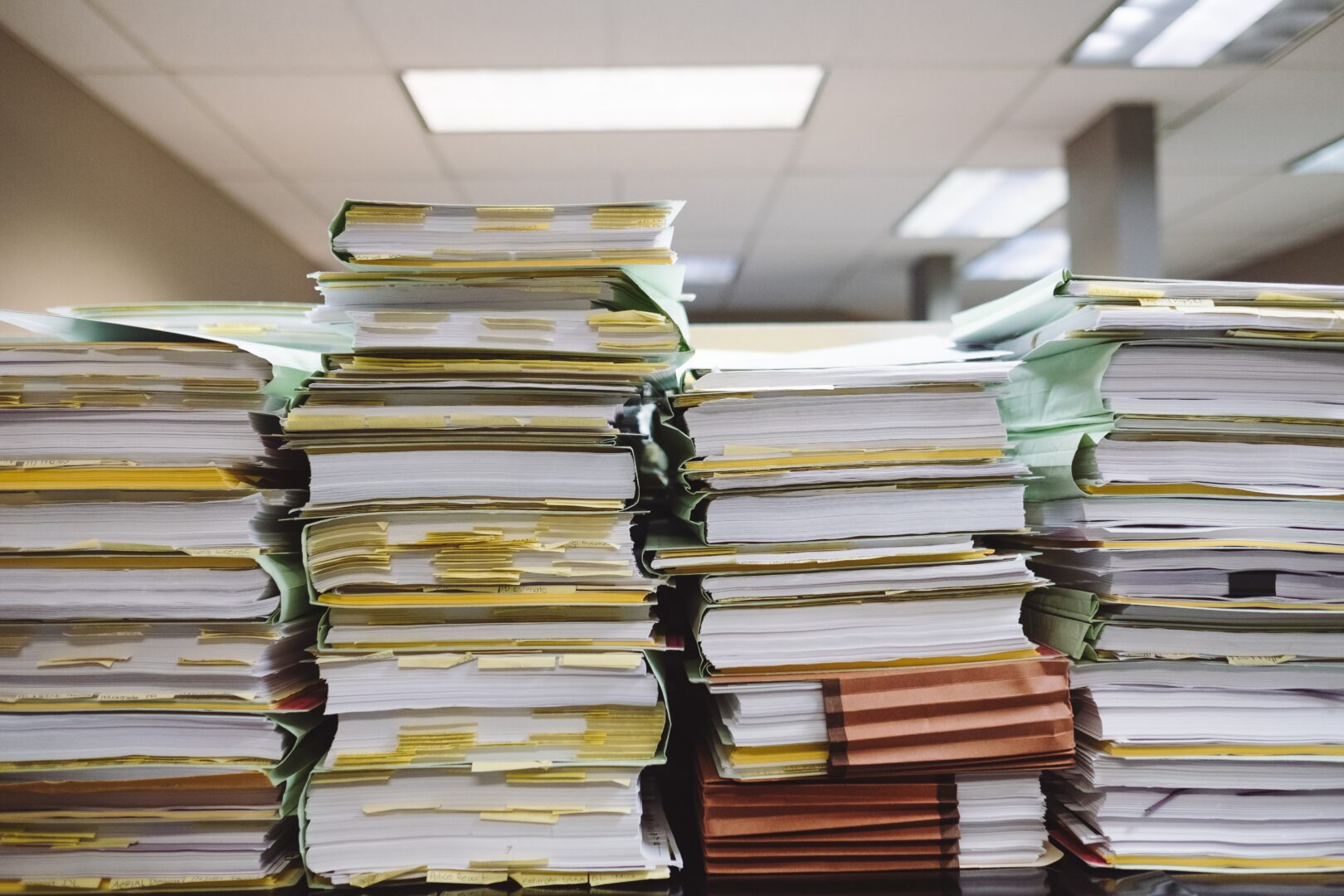Introduction
A how-to guide for installing and configuring Velociraptor, a tool used in digital forensics and incident response (DFIR), can be quite technical. Here’s a step-by-step guide to help you set up Velociraptor in a typical environment. This guide assumes a basic understanding of systems administration and network security, which should align well with your background in information technology and cybersecurity.
Prerequisites
Operating System:
Velociraptor can be run on Windows, Linux, or macOS. Ensure your system meets the requirements.
Permissions
: Administrative rights may be required for installation and configuration.
Network
: Ensure proper network configurations for communication between the Velociraptor server and clients.
Installation
Server Installation
Download Velociraptor:
- Visit the Velociraptor releases page and download the latest release suitable for your server’s operating system.
Extract and Install:
- On Windows, you can simply extract the binaries. On Linux or macOS, you might need to set executable permissions.
tar -zxvf velociraptor-vX.Y.Z-linux-amd64.tar.gz
cd velociraptor-vX.Y.Z-linux-amd64
chmod +x velociraptor
Configure the Server:
- Run the configuration wizard.
./velociraptor config generate -i
- Follow the prompts to configure your server, including setting up HTTPS, specifying network interfaces, and defining other parameters.
Start the Server:
- Once configured, start the Velociraptor server.
./velociraptor --config server.config.yaml frontend -v
Client Installation
Prepare the Client Config:
- Use the Velociraptor server to generate client configurations.
./velociraptor --config server.config.yaml config client -v > client.config.yaml
Deploy Client:
- Copy the client binary and configuration to your client machines. This can be done manually or using automated deployment tools
Run the Client:
- On the client machine, start the Velociraptor client.
./velociraptor --config client.config.yaml client -v
Post-Installation
Verify Installation:
- Check the server’s web interface to confirm that clients are connecting properly.
Update Firewall Rules:
- If necessary, update your firewall rules to allow traffic between the Velociraptor server and clients.
Create Users:
- Create user accounts for those who need access to the Velociraptor interface.
Configuration and Usage
- Customizing Queries: Learn Velociraptor’s query language to customize data collection from clients.
- Scheduling Tasks: Set up scheduled tasks for regular data collection or monitoring.
- Alerts and Monitoring: Configure alerts based on certain triggers or findings.
Additional Resources
- Official Documentation: Refer to the Velociraptor documentation for detailed information.
- Community Support: Engage with the Velociraptor community for support and advanced use cases.
Conclusion
Velociraptor is a powerful tool for DFIR professionals. Proper installation and configuration are crucial for its effective use. Always ensure you’re complying with legal and ethical guidelines when deploying tools like Velociraptor in your environment.