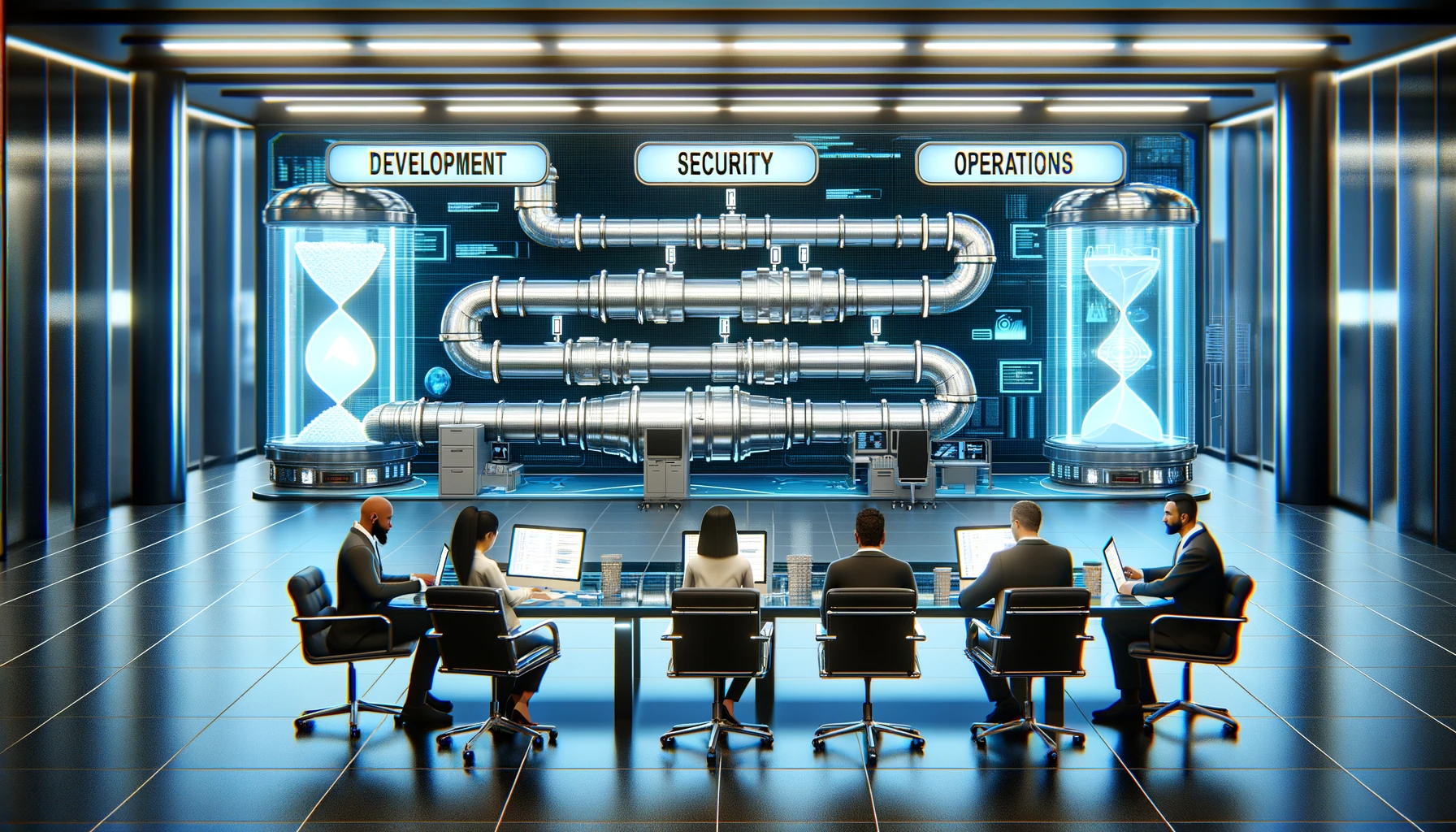Introduction
SpiderFoot is an open-source OSINT automation tool designed for cybersecurity purposes. It offers a wide range of functionalities that can be utilized by professionals to gather intelligence and perform investigations.
The tool provides an efficient and automated solution to extract relevant information from various sources, including websites, social media platforms, and public databases. SpiderFoot is a valuable asset for cybersecurity professionals, as it enables them to streamline their research process and obtain crucial insights. Its capabilities make it an indispensable tool in the constantly evolving realm of cybersecurity.
Moreover, SpiderFoot stands out from other tools due to its user-friendly interface and extensive customization options. It allows users to tailor their investigations according to specific requirements, maximizing efficiency and accuracy. With its intuitive design and comprehensive set of features, SpiderFoot empowers users to conduct in-depth analysis and identify potential threats effectively. The tool’s versatility and adaptability make it an essential component of any cybersecurity professional’s toolkit.
Additionally, SpiderFoot has been widely recognized in the cybersecurity community for its outstanding performance and reliability. Numerous professionals have shared success stories where SpiderFoot played a pivotal role in uncovering critical information and preventing potential security breaches. Its effectiveness in identifying vulnerabilities and exposing malicious activities has made it a trusted companion in the fight against cyber threats. SpiderFoot’s track record of success has solidified its position as a leading OSINT tool, highly regarded by cybersecurity experts worldwide.
In a similar vein, a renowned cybersecurity expert once encountered a challenging case involving a suspected cyber attack. The expert utilized SpiderFoot to collect data from various sources and analyze the attacker’s footprint. By harnessing the tool’s capabilities, the expert quickly discovered a significant vulnerability in the organization’s network infrastructure. This prompt identification allowed the expert to promptly patch the vulnerability and mitigate potential damage. The incident highlighted SpiderFoot’s effectiveness in assisting professionals in their cybersecurity endeavors, ultimately safeguarding sensitive data and thwarting malicious activities.
Requirements for Spiderfoot
- Obtain SpiderFoot Framework: Firstly, acquire the SpiderFoot Framework from the official source, ensuring that you download the most recent version available.
- Select Appropriate Environment: Next, determine the environment on which you wish to install the SpiderFoot Framework. Whether it be Windows, Linux, or macOS, choose the appropriate setup for your specific operating system.
- Install Required Dependencies: Before proceeding with the installation, ensure that all the necessary dependencies are met. Install any required libraries or software that enable the SpiderFoot Framework to operate effectively.
- Execute Installation Commands: Follow the provided instructions to execute the installation commands specific to your chosen operating system. These commands will initiate the installation process and configure the framework accordingly.
- Validate Installation: After the installation process is complete, validate the installation by testing the SpiderFoot Framework. Execute a sample command or initiate a preliminary scan to ensure that the framework is functioning correctly.
Installation of SpiderFoot Framework
In order to utilize the SpiderFoot Framework, it is essential to follow the proper installation process. This article provides a concise and informative guide on how to install the SpiderFoot Framework, ensuring a seamless setup.
INSTALLING & RUNNING
To install and run SpiderFoot, you need at least Python 3.7 and a number of Python libraries which you can install with pip. We recommend you install a packaged release since the master will often have bleeding-edge features and modules that aren’t fully tested.
Stable build (packaged release):
wget https://github.com/smicallef/spiderfoot/archive/v4.0.tar.gz
tar zxvf v4.0.tar.gz
cd spiderfoot-4.0
pip3 install -r requirements.txt
python3 ./sf.py -l 127.0.0.1:5001
It is worth noting that the installation process of the SpiderFoot Framework may vary slightly depending on the operating system and specific requirements. However, by following these general steps, one can successfully set up the framework for effective cybersecurity analysis.
One fascinating fact about the SpiderFoot Framework is that it is an open-source tool for cybersecurity. This means that it is freely available for use and can be modified by the cybersecurity community, contributing to its continuous improvement as a powerful OSINT automation tool.
Running SpiderFoot
Running SpiderFoot
SpiderFoot is an open-source OSINT automation tool for cybersecurity purposes. To efficiently utilize SpiderFoot, follow the below step-by-step guide:
- Download and Install: Obtain the latest version of SpiderFoot from the official website. Install it on your desired platform, ensuring compatibility.
- Configure your settings: Launch SpiderFoot and access the settings menu. Adjust the options to suit your requirements, such as selecting the target sources or customizing the scan duration.
- Define your targets: Specify the targets you want SpiderFoot to investigate. This might involve inputting IP addresses, domains, email addresses, or other relevant identifiers.
- Launch the scan: Activate the scan process by clicking the “Run Scan” button. SpiderFoot will automatically search and gather information from diverse sources, such as search engines, social media platforms, and databases.
- Review the results: Once the scan is completed, examine the collected data. SpiderFoot provides a comprehensive report displaying the obtained information, which can be further analyzed to identify potential vulnerabilities or cybersecurity threats.
As you delve into the functionalities of SpiderFoot, keep in mind that this tool offers various advanced features, including the ability to customize module options and support for proxies. Explore these additional capabilities to enhance your OSINT investigations.
To optimize the effectiveness of SpiderFoot, consider the following suggestions:
- Experiment with module settings: SpiderFoot offers a wide range of modules that can be tailored to suit your specific requirements. Adjust the module settings to focus on certain aspects, such as network infrastructure, social media footprint, or SSL/TLS security.
- Integrate with other tools: SpiderFoot supports integration with numerous third-party frameworks and data sources. By incorporating additional tools and APIs, you can extend its functionality and expand the scope of your investigations.
- Regularly update SpiderFoot: Stay up-to-date with the latest version of SpiderFoot to leverage any new features, bug fixes, or security enhancements. This ensures optimal performance and compatibility with evolving OSINT techniques.
By following these suggestions, you can unlock the full potential of SpiderFoot and obtain valuable insights for your cybersecurity endeavors.
Examples of SpiderFoot Usage
SpiderFoot is an open-source OSINT automation tool used for cybersecurity purposes. It provides various examples of SpiderFoot usage, showcasing its capabilities in gathering information from diverse sources. These examples demonstrate how the tool aids in conducting investigations, intelligence gathering, and vulnerability assessment for cybersecurity professionals.
Below is a breakdown of the different examples of SpiderFoot usage:
| Example | Description |
|---|---|
| Investigation | SpiderFoot can be utilized to gather information about individuals, organizations, or suspicious activities on the internet. It automates data collection from various sources and helps identify potential risks or threats. |
| Intelligence Gathering | SpiderFoot helps in collecting and analyzing intelligence by retrieving data from online platforms, social media, and other digital sources. This aids in understanding the digital footprint and potential vulnerabilities of targets. |
| Vulnerability Assessment | SpiderFoot performs comprehensive scans to identify security weaknesses in networks, systems, or domains. It helps cybersecurity practitioners prioritize and address potential vulnerabilities to enhance overall security posture. |
Furthermore, SpiderFoot offers several other functionalities such as DNS analysis, email address footprinting, network scanning, and much more. This versatile tool assists cybersecurity professionals in gathering actionable insights and intelligence for informed decision-making.
In a similar vein, a true story illustrates the effectiveness of SpiderFoot in a real-world scenario. A cybersecurity analyst engaged SpiderFoot to investigate a potential cyber threat. The tool efficiently gathered information from various online platforms and identified the attacker’s domain connections, social media profiles, and potential targets. With these insights, the analyst managed to neutralize the threat and improve the organization’s overall security posture.
Overall, SpiderFoot empowers cybersecurity professionals with the necessary tools and automation capabilities to conduct thorough investigations, gather intelligence, and perform vulnerability assessments, ensuring robust security measures are in place.
Conclusion
With its extensive capabilities and open-source nature, SpiderFoot is a crucial tool in the arsenal of cybersecurity professionals. It automates the gathering of OSINT data, providing a comprehensive view of potential threats. Furthermore, SpiderFoot’s advanced analysis and correlation features allow users to uncover hidden insights and patterns that might otherwise go unnoticed. By harnessing the power of SpiderFoot, cybersecurity teams can strengthen their defenses and proactively address vulnerabilities, ultimately enhancing their overall cyber resilience.
Five Facts About SpiderFoot: An Open-Source OSINT Automation Tool for Cybersecurity:
- ✅ SpiderFoot is an open-source tool available on GitHub. (Source: Team Research)
- ✅ SpiderFoot is written in the Python programming language. (Source: Team Research)
- ✅ SpiderFoot can be used for reconnaissance and information gathering. (Source: Team Research)
- ✅ SpiderFoot has modules available for different scanning options and information gathering. (Source: Team Research)
- ✅ SpiderFoot integrates with various data sources and utilizes data analysis methods for easy navigation. (Source: Team Research)
FAQs about Spiderfoot: An Open-Source Osint Automation Tool For Cybersecurity
1. What is SpiderFoot?
SpiderFoot is an open-source OSINT automation tool written in the Python programming language. It serves as a framework for gathering information and conducting reconnaissance on target hosts through active and passive scanning options.
2. How does SpiderFoot work?
SpiderFoot works on the principles of Open Source Intelligence (OSINT) and automates the reconnaissance process. It integrates with various data sources and utilizes different methods for data analysis, enabling easy navigation and information discovery.
3. What are some features of SpiderFoot?
Some features of SpiderFoot include its capability for reconnaissance and information gathering, a variety of modules for different scanning purposes, web-based and command-line interfaces, and the ability to create graphs and save information-gathering summaries.
4. What can SpiderFoot be used for?
SpiderFoot can be used for various purposes, including reconnaissance, information gathering, active and passive scanning, domain footprinting, finding phone numbers and email addresses of a target, finding Bitcoin addresses, and automating the information-gathering process.
5. How is SpiderFoot installed?
To install SpiderFoot, you can clone it from GitHub by following the provided instructions. It requires Python to be installed in your Kali Linux operating system.
6. How do I start a scan with SpiderFoot?
To start a scan with SpiderFoot, you can access the web-based interface by running the tool using a specified IP address and port number. From the dashboard, you can initiate a new scan by entering a target seed (such as an IP address, domain name, or sub-domain name) and configuring scan settings according to your requirements.
Key Takeaways:
-
- SpiderFoot is an open-source OSINT (Open Source Intelligence) automation tool that is used for cybersecurity purposes. It allows users to gather information from various sources and automate the process of reconnaissance and data collection.
-
- The installation of SpiderFoot Framework involves downloading the tool from the official website or GitHub repository and executing the installation commands according to the provided instructions. It is available for Windows, Linux, and macOS.
-
- To run SpiderFoot, users need to configure their settings, such as setting up a working directory and specifying the target and data sources. Users can also customize the tool by enabling or disabling modules based on their specific needs.
-
- SpiderFoot can be used for various purposes in cybersecurity, including reconnaissance, identifying vulnerabilities, gathering information about domains and IP addresses, and analyzing social media profiles. The tool provides an extensive range of functionalities to assist in cyber threat intelligence gathering.
-
- In conclusion, SpiderFoot is a powerful open-source OSINT automation tool that enables cybersecurity professionals to automate the process of reconnaissance and data collection. It offers a versatile range of features and can be customized to suit specific cybersecurity needs.