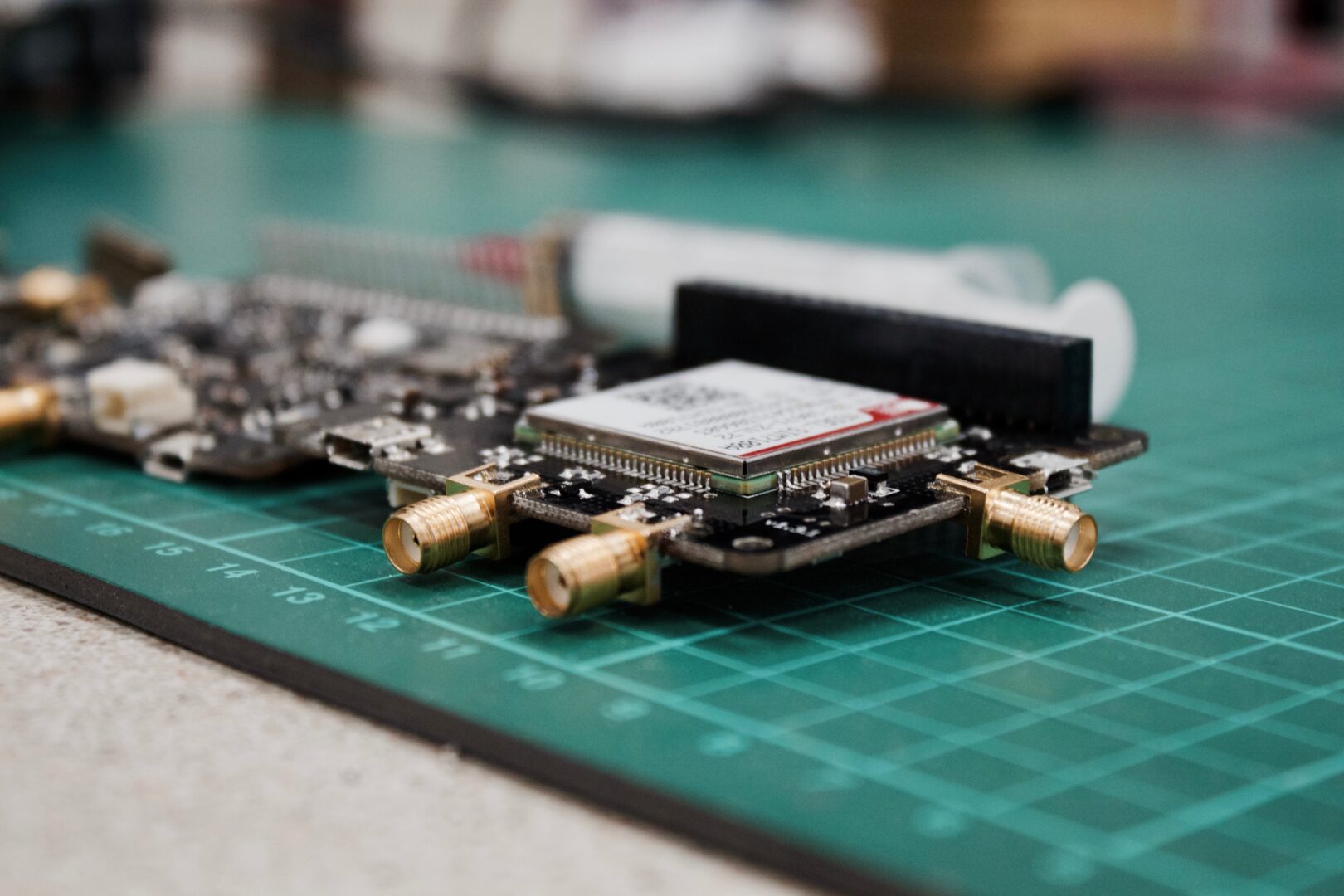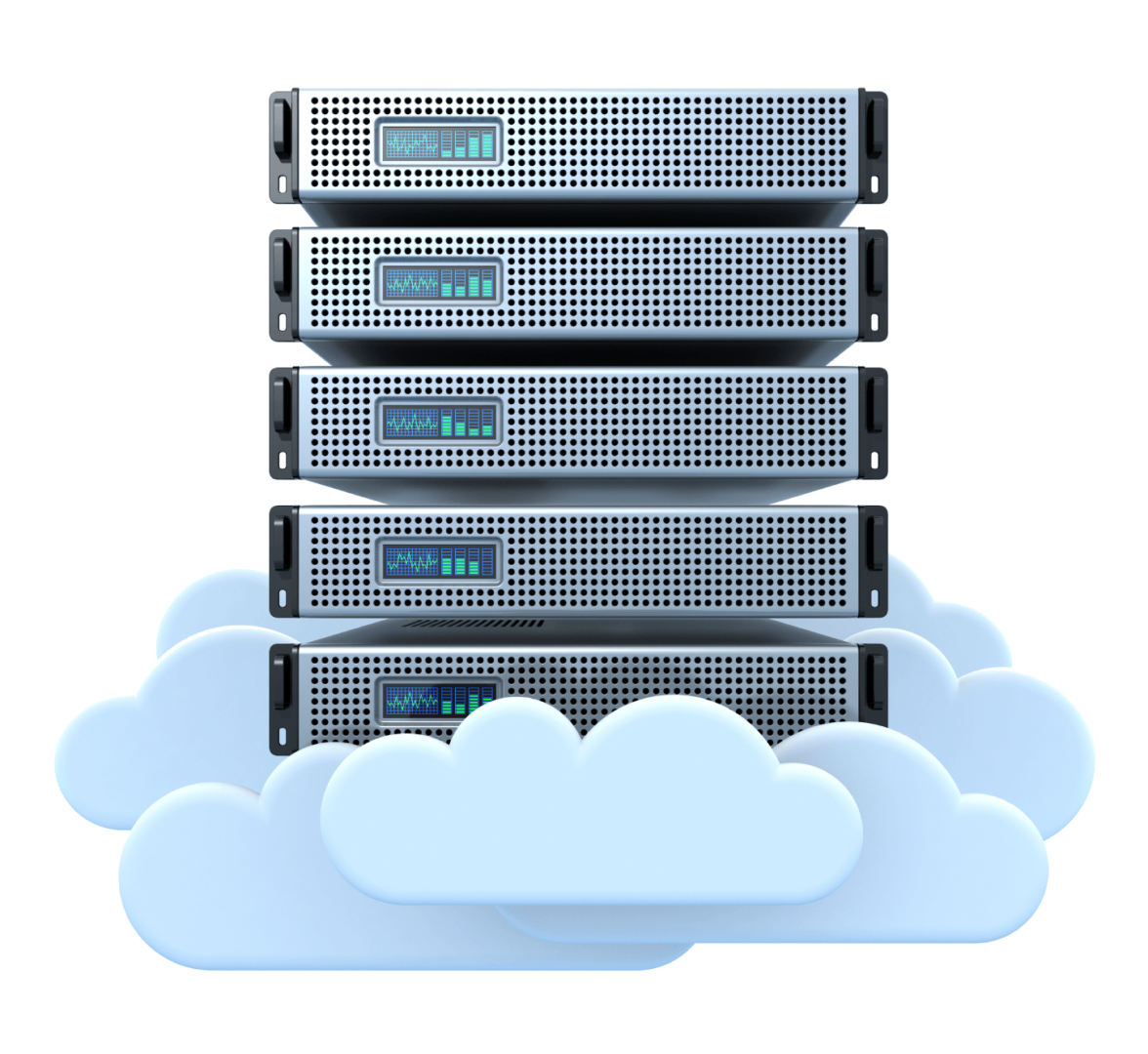Introduction
Reverse engineering is the art of dissecting software to understand its inner workings, primarily when documentation is absent. For cybersecurity professionals, reverse engineering malicious binaries is crucial for determining the functionality, origin, and potential impact of malware. This article delves into the tools, techniques, and procedures of reverse engineering malicious binaries.
Why Reverse Engineer Malicious Binaries?
In the vast expanse of the cybersecurity landscape, malicious binaries often represent concealed weapons in the arsenal of cyber adversaries. These binaries, when executed, can wreak havoc, compromising systems, stealing sensitive information, or recruiting compromised devices into a botnet. So, the question arises: Why is it essential to reverse engineer these insidious digital entities?
Uncovering Malware Functionalities and Behaviors:
- Depth of Insight: Beyond the surface-level impacts that malware might exhibit, reverse engineering drills down to decode the very DNA of the malware. This process helps analysts understand the full scope of what the malware is designed to achieve.
- Predictive Analysis: Understanding functionalities can also assist in predicting future behaviors of similar malware families or foreseeing how a particular malware might evolve.
Creating Signatures to Detect the Malware:
- Proactive Defense: Once malware is reverse-engineered, unique identifiers or “signatures” can be extracted. These signatures are then used by intrusion detection systems and antivirus software to proactively detect and block the malware.
- Historical Reference: Over time, an accumulation of these signatures can serve as a rich historical database, assisting in the detection of malware variants.
Identifying Potential Vulnerabilities within the Malware:
- Exploiting Weaknesses: Every piece of software, including malware, may have vulnerabilities. By reverse engineering, security researchers can find these weaknesses and potentially exploit them, rendering the malware ineffective or even turning it against its creators.
- Preventive Patching: Identifying vulnerabilities also allows software vendors to create patches for applications that might be susceptible to a particular malware type.
Gaining a Deeper Understanding of Threat Actors’ Tactics, Techniques, and Procedures (TTPs):
- Threat Intelligence: By understanding the TTPs of threat actors, organizations can tailor their defenses more effectively. This insight is invaluable for threat-hunting and proactive defense strategies.
- Attribution and Response: While attributing cyber-attacks to specific threat actors can be challenging, understanding TTPs can provide clues to possible perpetrators. This information is vital for law enforcement and other organizations responsible for cyber countermeasures.
Preliminary Steps
Before diving into reverse engineering:
a. Isolation: Ensure you are working within a controlled environment, like a Virtual Machine, to prevent unintentional malware execution.
b. Backups: Always have backup copies of the binaries. Malware can sometimes be destructive.
Static Analysis
In the realm of malware analysis, static analysis serves as the initial reconnaissance phase, allowing researchers to gather intelligence about a malicious binary without the inherent risks of running it. This hands-off approach grants valuable insights without activating any potentially harmful functionalities.
Tools:
a. IDA Pro:
Description: IDA Pro stands out as the gold standard in the world of disassemblers. With its robust suite of features, it can break down compiled programs into assembly code, making it a crucial tool for those diving deep into the intricacies of a binary.
Features:
- Interactive Interface: Allows analysts to annotate, rename, and cross-reference functions, making the analysis process more manageable.
- Graph View: Provides a visual representation of the program’s control flow, which can be crucial for understanding complex malicious logic.
- Extensibility: Supports a variety of plugins and scripts, enhancing its capabilities based on the task at hand.
b. Binwalk:
Description: Binwalk is a fast and easy-to-use tool designed to analyze and extract embedded files and executable code within larger binaries or firmware images.
Features:
- Magic Signatures: Identifies known patterns in files, such as file headers or specific byte sequences.
- Decompression: Automatically decompresses detected compressed data segments.
c. PEview:
Description: PEview is a lightweight, user-friendly utility tailor-made for examining the headers of Portable Executable (PE) files – the common format for Windows executables.
Features:
- Header Insights: Displays information from the IMAGE_FILE_HEADER, IMAGE_OPTIONAL_HEADER, and various IMAGE_SECTION_HEADER structures.
- Hex View: Offers a raw hexadecimal view of the file, allowing seasoned analysts to spot irregularities.
Techniques:
a. Signature Analysis:
Description: Signature analysis revolves around comparing a binary against a database of known malware signatures. These signatures are unique patterns or sequences of bytes that can identify a specific malware family or variant.
Application: Tools like VirusTotal or local databases within antivirus software can cross-reference a binary’s signatures. If a match is found, the analyst instantly knows they’re dealing with a known malware strain and can proceed accordingly.
b. Strings Extraction:
Description: At its core, the strings technique is about extracting sequences of readable characters from a binary. These sequences can often divulge clues about the malware’s functionality, intended actions, or even communication endpoints.
Application: The
stringscommand, available in both Unix-like systems and Windows, scans a binary and retrieves sequences of printable characters. For instance:
strings suspicious_file.exe | grep 'http'
Dynamic Analysis
While static analysis offers a non-intrusive method to dissect a malicious binary, dynamic analysis turns the tables by intentionally setting the malware into motion. This approach allows analysts to witness firsthand the malware’s actions, effects, and potential ramifications within a live environment.
Tools:
a. Wireshark:
Description: Wireshark, often hailed as the world’s foremost network protocol analyzer, is indispensable for observing how malware communicates over the network.
Features:
- Packet Capture: Records all network packets sent and received, enabling deep-dive analysis.
- Protocol Decoding: Breaks down network packets to reveal details of various protocols in use.
- Filters: Analysts can use filtering options to spotlight specific network activities or protocols, streamlining the analysis process.
b. Process Monitor:
Description: Developed by Sysinternals, Process Monitor offers a real-time monitoring solution that captures detailed information about process creations, file system and registry operations, and more.
Features:
- Comprehensive Logging: Tracks every operation, complete with parameters, results, and execution paths.
- Advanced Filtering: Enables pinpointing specific activities based on numerous criteria.
- Integration: Seamlessly combines functionalities of previously separate Sysinternals utilities, like Regmon and Filemon.
c. RegShot:
Description: RegShot is a lightweight application designed to take quick snapshots of the system registry and file system. This “before and after” approach is pivotal in identifying changes caused by malware.
Features:
- Snapshot Comparison: Instantly contrasts two registry or file system states, highlighting alterations.
- Output Formats: Generates reports in plain text or HTML for easy perusal.
Procedure:
1. Set up a controlled environment:
It’s imperative never to run a piece of malware on a live, production machine. Instead, utilize:
- Virtual Machines (VMs): Tools like VMware or VirtualBox allow the creation of isolated environments. These VMs should be equipped with monitoring tools and be void of sensitive data.
- Snapshot: Before running the malware, take a snapshot of the VM. This ensures you can revert to a pristine state after the analysis.
2. Execute the malware:
While this may seem reckless, it’s a calculated risk:
- Internet Connection: Decide if the VM should have network access. Sometimes, it’s vital to observe malware’s network activity. In other cases, it’s safer to cut off network access to prevent potential external communications or downloads.
- Observation: Watch for immediate changes, such as popup windows, new processes, or altered files.
3. Monitor and document changes:
Post execution, the real detective work begins:
- System Behavior: Note system slowdowns, crashes, or other anomalies.
- Network Activity: Use Wireshark to capture any outgoing or incoming traffic.
- File and Registry Changes: Process Monitor and RegShot will help pinpoint alterations made by the malware.
Dynamic analysis is akin to observing a wild animal in a controlled habitat. By studying its movements, habits, and behaviors, researchers can deduce its nature, tendencies, and potential threats. Similarly, setting malware into motion—under watchful eyes in a controlled setting—offers unparalleled insights into its objectives and modus operandi.
Code Analysis
Understanding malware’s behavior is a cornerstone of threat analysis, but the most profound insights come when delving deep into its code. This provides direct perspectives on the malware’s strategy, architecture, and inherent vulnerabilities.
Tools:
a. OllyDbg:
Description: OllyDbg is a 32-bit assembler-level analyzing debugger for Microsoft Windows. It offers numerous functionalities crucial for malware analysis.
Features:
- Breakpoint Management: Allows pausing the code execution at specific points.
- Code Graphing: Visually represents the flow of the program.
- Direct Memory Manipulation: Inspect and modify the live memory of the running program.
b. Ghidra:
Description: Sponsored by the National Security Agency (NSA), Ghidra is a free, open-source software reverse engineering tool.
Features:
- Decompilation: Transforms binary applications into human-readable high-level language.
- Scriptable: Allows automation and extension via Java or Python.
- Multi-platform: Supports a multitude of executable formats.
Techniques:
a. Function Identification:
Description: This involves recognizing and categorizing different functions within the binary. By identifying functions, you can focus on parts of the code that appear malicious or unusual.
Steps:
- Start with entry points like the
mainfunction or Windows’WinMain. - Follow function calls throughout the binary.
- Label identified functions for future reference.
- Start with entry points like the
b. Control Flow Analysis:
Description: It refers to understanding the order in which different parts of the program are executed. Malware often uses complex conditional operations and loops to evade detection or perform repetitive tasks.
Steps:
- Visualize the Control Flow Graph (CFG) which represents the blocks of code and their execution sequence.
- Identify loops, which can hint at repetitive tasks like data encryption or file scanning.
- Detect conditional branches, revealing decision-making points in the malware’s logic. For instance:
if (detect_antivirus()) {
terminate_self();
} else {
proceed_infection();
}
This snippet highlights a potential defensive mechanism in the malware, where it terminates itself if an antivirus tool is detected.
By combining powerful tools like OllyDbg and Ghidra with strategic techniques, analysts can decode the intricacies of malicious binaries, granting them insights needed to combat cyber threats effectively.
Advanced Techniques
- Decompilation: Converting binary code back into high-level code. Tools like Ghidra and Hex-Rays Decompiler are instrumental.
- Unpacking: Many malicious binaries are packed to hide their true intentions. Tools like UPX and PEiD can assist in unpacking.
# Example decompiled pseudocode
def steal_credentials():
if os_detect() == 'Windows':
fetch_windows_credentials()
elif os_detect() == 'Linux':
fetch_linux_credentials()
Conclusion and Reporting
After reverse engineering, create a comprehensive report detailing:
- The malware’s functionality.
- Indicators of compromise.
- Recommendations for mitigation.
Example:
- Functionality: The malware encrypts user files for ransom.
- Indicators: Network call to ‘malicious-domain[.]com’, files with ‘.enc’ extension.
- Mitigation: Restore from backup, implement network filtering, and apply patches.
In conclusion, reverse engineering malicious binaries is an intricate dance of curiosity and caution. With the right tools, techniques, and procedures, you can unearth the secrets that malware holds, aiding in both its detection and prevention. Always remember to work safely, ensuring that you do not inadvertently compromise your environment.