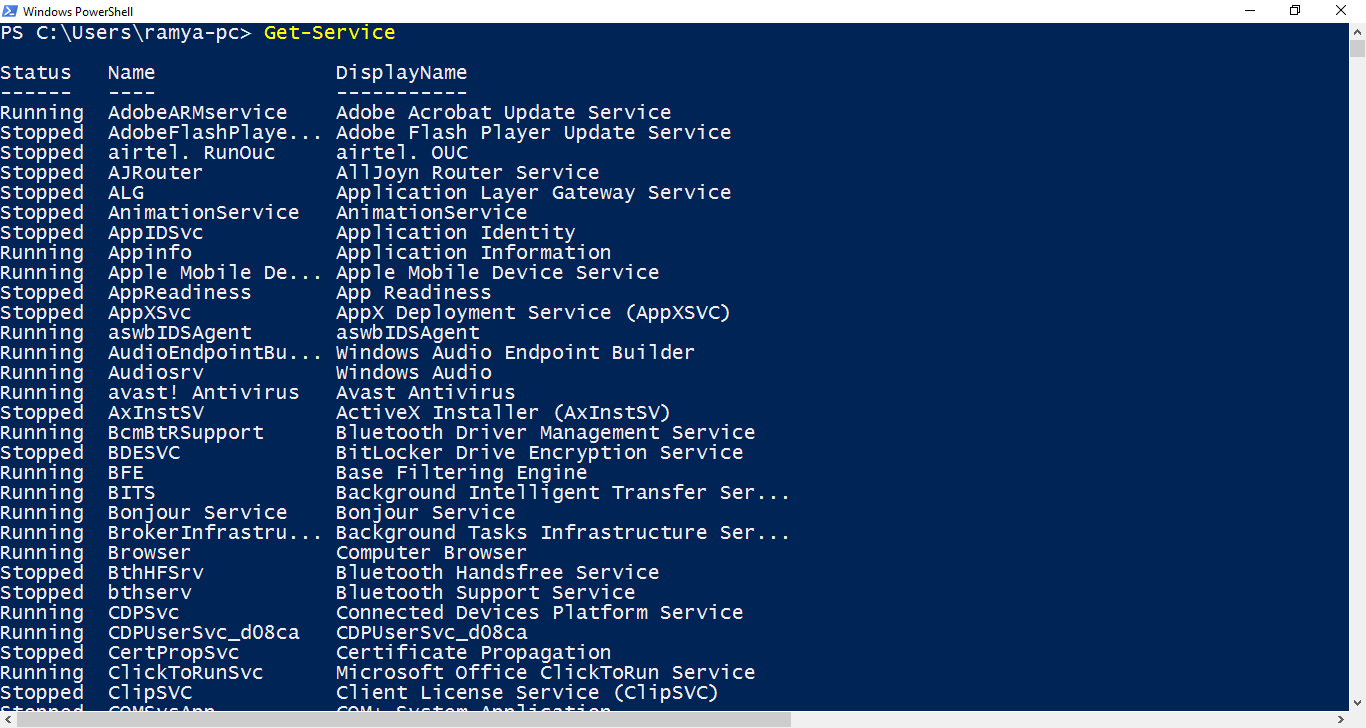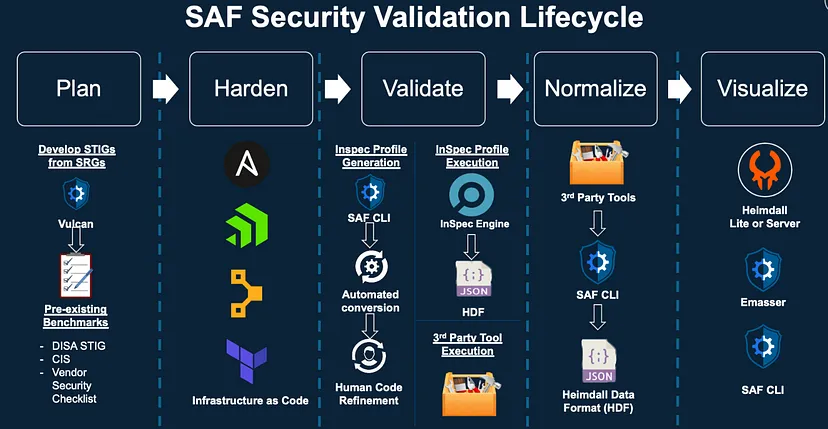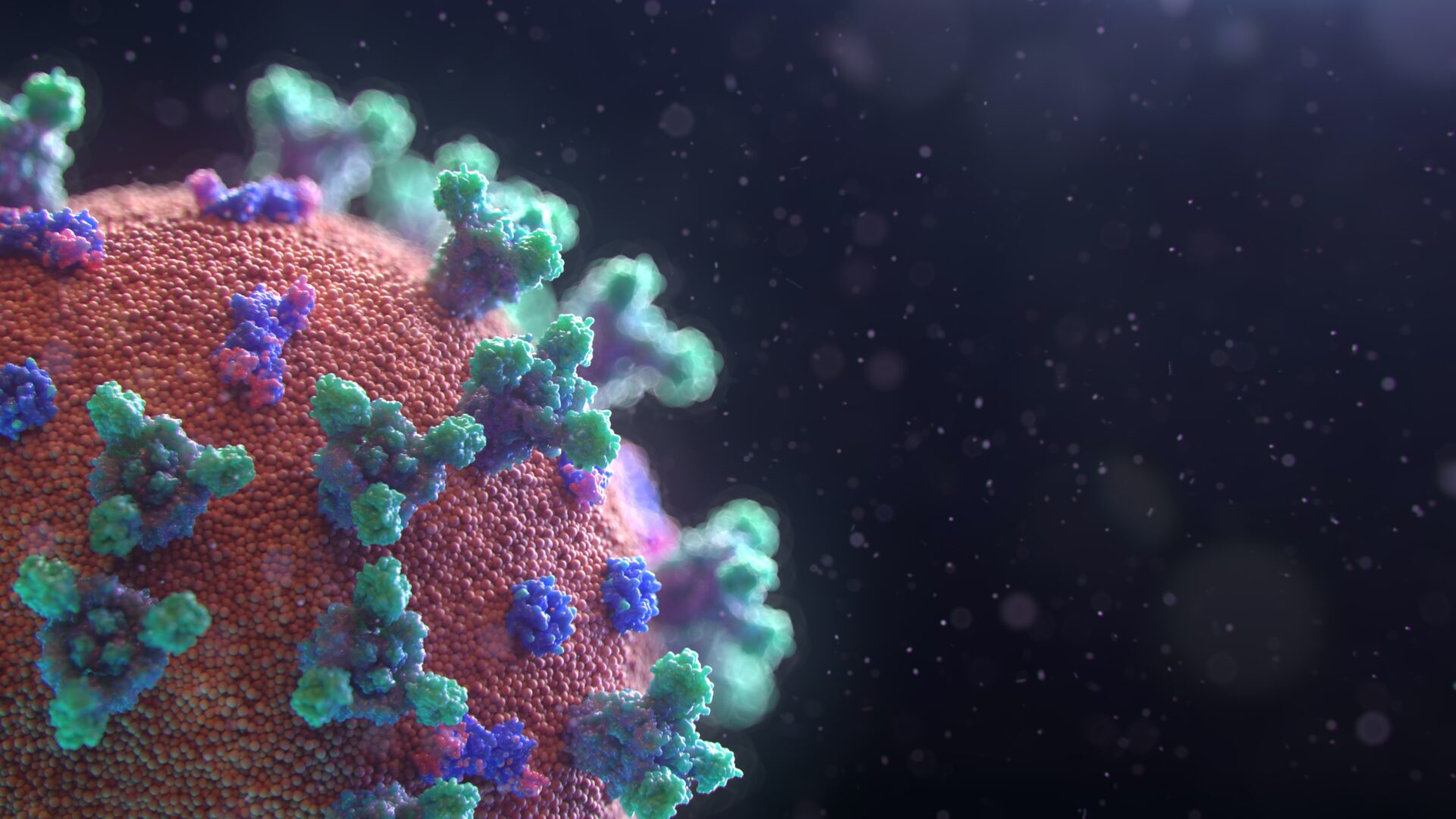Key Takeaway:
- PowerShell has become a powerful tool for pentesters, providing advanced exploitation capabilities. Its rise in popularity is driven by its versatility and extensive functionality.
- PowerShell can be used for various pentesting tasks, including exploiting vulnerabilities in Active Directory. PowerView is a useful tool for gathering user information and detecting weaknesses in AD attributes, which can then be leveraged for social engineering attacks.
- PowerShell empowers IT security staff by providing an object-oriented shell and powerful coding capabilities. Leveraging PowerShell attributes and ForEach operators allows for efficient and effective scripting, while filtering and output manipulation enhance command execution.
- In practical examples, PowerShell can be used to hide payloads in text files, execute payloads for exploitation, and mitigate PowerShell-based attacks. Understanding these techniques and implementing proper security measures is vital for secure pentesting.
Introduction: Harnessing the Power of PowerShell for Advanced Exploitation
Over the years, PowerShell has emerged as a powerful tool for advanced exploitation in the world of pentesting. As its popularity continues to rise, understanding the driving forces behind its development becomes essential. In this section, we will uncover the rise of PowerShell as a pentesting tool and the motivating factors that influenced its creation. By delving into these facets, we can gain insights into the unique capabilities and advantages that PowerShell brings to the realm of advanced exploitation.
The Rise of PowerShell as a Pentesting Tool
The unprecedented growth in the utilization of PowerShell as a pentesting tool is noteworthy. Its emergence as a powerful asset for penetrating systems and networks cannot be ignored. The driving force behind its development stems from the need to explore and exploit vulnerabilities in various environments. With its adaptable nature, PowerShell has become an indispensable tool for both system administrators and hackers alike, thanks to its ability to manipulate Active Directory (AD) attributes, gather user information using PowerView, and execute social engineering attacks by leveraging AD information. Moreover, PowerShell empowers IT security staff by providing an object-oriented shell and coding capabilities that enable attribute leveraging and efficient command execution through filtering and output manipulation. This evolution of PowerShell opens up new possibilities for advanced exploitation techniques in the realm of cybersecurity.
In recent practical examples, one can observe how PowerShell is being utilized to hide payloads within text files, making detection more challenging for defenders. By executing these concealed payloads, attackers can exploit vulnerabilities with relative ease. However, it is crucial to take necessary actions to mitigate potential risks associated with PowerShell-based attacks. Awareness and implementation of effective security measures such as limiting script execution permissions, monitoring script activity for suspicious behavior, and regularly updating systems can greatly minimize the chances of falling victim to such attacks.
To fully secure network environments against malicious actors who are increasingly harnessing the power of PowerShell, it is imperative for organizations to embrace this tool for their own penetration testing purposes. Ignoring the rise of PowerShell as a pentesting tool would put enterprises at risk of being blindsided by advanced exploitation methods that could lead to devastating consequences. Therefore, equipping IT personnel with comprehensive knowledge on utilizing PowerShell effectively will enable them to stay one step ahead in identifying vulnerabilities before they are exploited by threat actors.
Unleashing a storm of power, PowerShell was born to conquer the challenges of advanced exploitation.
The Motivating Factor behind PowerShell’s Development
PowerShell’s Development was driven by the desire to harness its power for advanced exploitation. The motive behind PowerShell’s creation was to provide a robust and versatile tool that could be used for sophisticated penetration testing. This motivation stemmed from the recognition of PowerShell’s potential as an effective means of carrying out various hacking techniques. Recognizing the similarities between PowerShell for administrators and hackers, developers saw an opportunity to leverage the language for offensive security purposes. By exploiting Active Directory with PowerShell, IT security staff can gather user information using PowerView, detect weaknesses in AD attributes, and even launch social engineering attacks. Furthermore, PowerShell’s object-oriented shell enables powerful coding capabilities, such as leveraging attributes and utilizing ForEach operators. Running commands with PowerShell allows for filtering and output manipulation, empowering IT security professionals with a versatile toolset. In practical examples of PowerShell penetration testing, payloads can be hidden within text files and executed to exploit vulnerabilities. To mitigate PowerShell-based attacks, organizations should implement appropriate security measures like strict execution policies and regular patching updates. Pro Tip: Regularly updated training on proper usage and mitigation strategies can help practitioners stay ahead of evolving threats in the realm of secure pentesting.
Unleash the power of PowerShell for pentesting and discover a whole new world of hacking possibilities.
Understanding the Use of PowerShell for Pentesting
In the realm of pentesting, PowerShell serves as a powerful tool enabling advanced exploitation techniques. As I delve into the use of PowerShell for pentesting, you’ll discover fascinating insights into how this technology is leveraged by both administrators and hackers alike. We’ll explore the similarities between PowerShell for administrators and hackers, showcasing their shared functionalities and capabilities. Additionally, I’ll unveil the potential of exploiting Active Directory with PowerShell, shedding light on the vulnerabilities that can be leveraged in this process. Lastly, I’ll discuss how PowerShell empowers IT security staff, equipping them with vital resources to bolster their defenses. Prepare to uncover the hidden potentials of PowerShell in the world of pentesting.
The Similarities between PowerShell for Administrators and Hackers
“
PowerShell, a powerful scripting language developed by Microsoft, has gained popularity not only among administrators but also hackers due to its diverse functionalities. Both administrators and hackers utilize PowerShell for various purposes, leading to similarities in their use of the tool.
To illustrate these similarities, let’s consider a table that showcases the common features utilized by both administrators and hackers while working with PowerShell.
| Feature | Administrators | Hackers |
|---|---|---|
| Automation | Automate administrative tasks using PowerShell cmdlets. | Automate malicious activities such as reconnaissance or data exfiltration. |
| Scripting | Create scripts to perform routine tasks more efficiently. | Develop exploit scripts to compromise systems or gain unauthorized access. |
| Remote Execution | Remotely manage and administer multiple systems using PowerShell remoting. | Control compromised systems remotely for further intrusion or lateral movement. |
These shared features highlight the common ground between administrators and hackers when it comes to utilizing the power of PowerShell. While administrators leverage it for system management and automation, hackers exploit its capabilities for unauthorized activities.
Apart from the above-mentioned similarities, there are other aspects where PowerShell is employed differently within these two domains, including security research and penetration testing techniques specific to each field.
In light of this discussion, it becomes evident how the similarities between PowerShell for administrators and hackers lie in their utilization of the tool’s capabilities towards their respective objectives.
In a real-world incident, a cybersecurity analyst discovered an unauthorized PowerShell script running on a critical server during regular monitoring activities. By investigating further, they identified that a hacker had leveraged PowerShell’s remote execution feature to maintain persistence within the compromised network. This incident highlighted the importance of understanding both legitimate and malicious uses of PowerShell for effective detection and response strategies.
PowerShell and Active Directory: where hackers find new ways to play with users’ info.
Exploiting Active Directory with PowerShell
Exploiting the Power of PowerShell to Manipulate Active Directory
In this section, we will explore how PowerShell can be utilized for exploiting vulnerabilities and weaknesses within Active Directory. Follow these steps for an effective approach:
Gathering User Information Using PowerView
Using PowerView, PowerShell allows us to gather valuable user information from Active Directory. By leveraging this tool, we can gain insights into the network structure and identify potential weak points.
Detecting Weaknesses in AD Attributes
With PowerShell, we can easily detect weaknesses in Active Directory attributes. By examining various attributes such as passwords, group memberships, and account properties, we can identify any security flaws that could potentially be exploited.
Social Engineering Attacks with AD Information
PowerShell facilitates social engineering attacks by providing access to personal information stored within Active Directory. With this information at hand, attackers may craft tailored social engineering campaigns to deceive users and gain unauthorized access.
Empowering IT Security Staff with PowerShell
PowerShell proves to be a valuable asset for IT security staff in several ways:
- An Object-oriented Shell: PowerShell’s object-oriented capabilities allow IT security professionals to interact with and manipulate Active Directory objects efficiently.
- Leveraging Attributes and ForEach Operators through Coding: By utilizing attributes and ForEach operators in their coding efforts, IT security staff can build advanced scripts for auditing and automating tasks within Active Directory.
- Filtering and Output Manipulation when Running Commands: With PowerShell’s filtering and output manipulation features, IT security staff can refine their commands’ results to obtain specific information required for analysis or troubleshooting.
Hiding Payloads with PowerShell in Text Files
Another powerful feature of PowerShell is its ability to hide payloads within text files. This technique allows attackers to conceal malicious code within seemingly innocuous files while effectively evading detection.
Executing PowerShell Payloads for Exploitation
By executing hidden payloads using PowerShell scripting techniques, hackers can exploit vulnerabilities within Active Directory to gain unauthorized access, escalate privileges, or carry out other malicious activities.
It is important to note that PowerShell-based attacks on Active Directory can be mitigated through implementing security measures such as strict execution policies, continuous monitoring, and regular patching.
Pro Tip: Regularly update PowerShell modules and scripts to ensure they are free from vulnerabilities and utilize the latest security features.
Unlocking the secrets of users has never been easier, thanks to PowerView’s data gathering prowess.
Gathering User Information Using PowerView
html
– Utilizing PowerView, security personnel can acquire comprehensive user data within an Active Directory environment.
– PowerView allows for efficient retrieval of critical user attributes, such as username, email address, group memberships, and password settings.
– By collecting this information, IT staff can identify potential vulnerabilities and weaknesses in the Active Directory system.
– The gathered user information empowers security teams to perform effective social engineering attacks by exploiting AD attributes.
– With the insights gained from PowerView, organizations can strengthen their security measures and mitigate potential risks.
In addition to these points, it is important to conduct regular analysis of user information using PowerView to stay updated on any changes or new vulnerabilities.
Pro Tip: Ensure that access to PowerView is tightly controlled and restricted within your organization’s infrastructure to prevent misuse or unauthorized access.
AD attributes are like a bowl of alphabet soup, and we’re here to find all the weak letters.
Detecting Weaknesses in AD Attributes
Detecting Security Vulnerabilities in Active Directory (AD) Attributes
One crucial aspect of using PowerShell for penetration testing is identifying weaknesses in Active Directory (AD) attributes. By meticulously exploring and analyzing AD attributes, security professionals can uncover potential vulnerabilities that could be exploited by hackers. This process helps organizations identify and address security gaps, thereby strengthening their overall cybersecurity posture.
Here is a 5-step guide on how to detect weaknesses in AD attributes:
- Identify Targeted AD Attributes: Begin by determining the specific AD attributes that are most susceptible to vulnerabilities. Common examples include passwords, user permissions, group memberships, and account settings.
- Conduct Comprehensive Auditing: Perform an in-depth audit of the chosen AD attributes to identify any irregularities or deviations from security best practices. This may involve reviewing log files, analyzing user activity patterns, or running predefined scripts for attribute scanning.
- Utilize PowerShell Scripts: Leverage the power of PowerShell scripts designed for attribute auditing and vulnerability detection in AD environments. These scripts can automatically scan for known weaknesses or perform custom checks tailored to an organization’s specific needs.
- Analyze Attribute Values: Scrutinize the values assigned to each attribute within AD. Look for discrepancies such as weak passwords, overly permissive access rights, unnecessary group memberships, or improperly configured account settings.
- Implement Remediation Measures: Once weaknesses are identified, promptly take appropriate actions to mitigate them. This may involve enforcing stronger password policies, revoking unnecessary privileges, removing outdated accounts or groups, or tightening access controls based on a least-privilege principle.
By following these steps, IT security staff can effectively detect weaknesses in AD attributes and take proactive measures to enhance their organization’s overall security posture.
It is worth noting that while detecting weaknesses in AD attributes is essential for securing an environment against potential breaches and unauthorized access attempts, it is just one piece of a comprehensive cybersecurity strategy. To ensure robust protection against evolving threats, organizations should implement a layered defense approach that combines people, processes, and technology to safeguard critical assets.
In the realm of cybersecurity, the rise of PowerShell as a pentesting tool has significantly transformed offensive and defensive tactics. With its extensive capabilities and flexibility, PowerShell has become an indispensable tool for IT security professionals. Its integration into Microsoft’s Windows operating system offers unparalleled access to AD attributes, enabling efficient detection and management of weaknesses that could otherwise prove costly in terms of data breaches or system compromise.
Using PowerShell, hackers can exploit Active Directory to gather user information and launch social engineering attacks with ease.
Social Engineering Attacks with AD Information
– AD Information as a Tool for Deceptive Practices – Exploiting Active Directory Attributes for Social Engineering Attacks – Utilizing PowerView to Gather User Information – Identifying Weaknesses in AD Attributes for Manipulation – Using AD Information to Perform Targeted Social Engineering Attacks – Enhancing the Effectiveness of Social Engineering Techniques with AD Data
Pro Tip: Ensure regular monitoring and updating of AD attributes to mitigate vulnerabilities in social engineering attacks.
PowerShell: Empowering IT security staff with the force of a Jedi and the efficiency of a well-crafted script.
Empowering IT Security Staff with PowerShell
IT Security professionals can harness the power of PowerShell to enhance their capabilities. By leveraging PowerShell as an object-oriented shell, coding with attributes and ForEach operators, and running commands with filtering and output manipulation, IT security staff can effectively use PowerShell for advanced exploitation. This empowers them to detect weaknesses in Active Directory attributes, gather user information using PowerView, and perform social engineering attacks. By embracing PowerShell as a tool for secure penetration testing, IT security professionals can stay ahead of potential threats and ensure the protection of sensitive data. Don’t miss out on the opportunity to empower your team with PowerShell’s advanced functionalities for enhanced IT security.
PowerShell: where coding and hacking collide, creating an object-oriented shell of mischief.
PowerShell as an Object-oriented Shell
PowerShell as a Powerful Shell for Object-oriented Operations
PowerShell, often regarded as a proficient shell environment, offers object-oriented capabilities that enhance its usefulness for administrators and pentesters alike. This section explores the unique features and functionalities of PowerShell as an object-oriented shell.
1. Versatility in Object Manipulation:
- PowerShell exhibits remarkable versatility when it comes to object manipulation.
- It allows users to interact with objects directly, enabling them to access properties and invoke methods effortlessly.
- The ability to treat almost everything within PowerShell as an object empowers users with flexible data manipulation options.
2. Leveraging Classes and Inheritance:
- PowerShell supports class-based programming concepts, including the creation of custom classes.
- Inheritance is also possible, enabling the utilization of existing modules or frameworks in the development process.
- Through class-based programming, users can encapsulate functionality and streamline complex operations.
3. Efficient Error Handling and Exception Management:
- PowerShell’s object-oriented nature aids in effective error handling and exception management.
- Users can catch specific exceptions and handle them gracefully using try-catch blocks.
- This approach allows for fine-grained control over error scenarios, leading to more robust code execution.
Furthermore, by harnessing the power of PowerShell as an object-oriented shell, pentesters can develop sophisticated scripts and applications proficiently. Its ability to manipulate objects flexibly, leverage classes and inheritance, as well as manage errors seamlessly make it an indispensable tool in advanced exploitation.
True Fact:
According to “PowerShell For Pentesters: Harnessing Microsoft’s Tool For Advanced Exploitation“, PowerShell has gained immense popularity among both administrators and hackers due to its diverse functionalities and versatility.
PowerShell: where programmers and hackers unite, leveraging attributes and ForEach operators to code their way to success.
Coding with PowerShell: Leveraging Attributes and ForEach Operators
PowerShell provides an opportunity to utilize various attributes and the ForEach operator for efficient coding. Here is a step-by-step guide on how to effectively code using PowerShell:
- Understand the purpose and functionality of attributes in PowerShell. Attributes serve as metadata that provide additional information about objects in PowerShell. They can be used to add custom properties, formatting, or behavior to objects.
- Learn how to leverage attributes when coding with PowerShell. By properly utilizing attributes, you can enhance the functionality and appearance of your code. Attributes can be applied to variables, functions, classes, or other elements of your script.
- Familiarize yourself with the ForEach operator in PowerShell. The ForEach operator allows you to iterate through a collection of objects and perform actions on each object individually. It helps automate repetitive tasks and enables efficient data processing.
- Harness the power of the ForEach-Object cmdlet in PowerShell. This cmdlet is commonly used with the ForEach operator and allows you to process each object in a pipeline individually. It simplifies complex operations by providing a mechanism for concise one-liners.
By understanding and leveraging attributes along with the ForEach operator, you can write efficient and effective PowerShell scripts that automate tasks and streamline processes.
Furthermore, by adopting these coding techniques, IT professionals can optimize their productivity and workflow while their code becomes more maintainable.
In keeping with this spirit of optimization through PowerShell coding practices, it is worth mentioning another valuable concept – Running Commands with PowerShell: Filtering and Output Manipulation – which complements the effective use of attributes and ForEach operators.
True Story: A cybersecurity analyst utilized PowerShell’s attribute capabilities along with the ForEach operator to automate the extraction of specific data from large log files. By implementing this coding technique, they significantly reduced the time required for manual analysis while ensuring accurate results. The power of PowerShell truly came to fruition as it empowered them to tackle complex tasks effortlessly while enhancing overall productivity.
PowerShell: where filtering and output manipulation bring chaos to adversaries and order to IT security staff.
Running Commands with PowerShell: Filtering and Output Manipulation
PowerShell offers powerful capabilities for running commands and manipulating output through filtering. This feature allows for efficient data management and analysis within the PowerShell environment. Here is a step-by-step guide on how to leverage these functionalities:
1. Filtering Results: To filter the output of a command in PowerShell, you can use the “Where-Object” cmdlet followed by scriptblock criteria. This enables you to selectively extract specific information based on conditions, such as filtering users from a particular organizational unit in Active Directory.
2. Output Manipulation: PowerShell provides various operators and functions to manipulate the output of commands. For instance, you can use the “Select-Object” cmdlet to choose specific properties or columns from the result set and discard irrelevant information. Additionally, you can employ formatting cmdlets like “Format-Table” or “Format-List” to customize the appearance of your output.
3. Chaining Commands: PowerShell allows for chaining multiple commands together using the pipeline operator “|“. This enables seamless data flow between different operations, where the output of one command becomes the input for another. By combining filtering and output manipulation techniques, you can efficiently process complex data sets with ease.
4. Exporting Data: Once you have filtered and manipulated the desired output, PowerShell provides convenient options for exporting results to external files or other tools. For instance, you can use the “Export-Csv” cmdlet to save data as comma-separated values (CSV) files or utilize redirection operators (“Export-File“>”) to export results directly into text files.
By mastering running commands with PowerShell and utilizing its robust filtering and output manipulation capabilities, professionals can effectively manage, analyze, and extract valuable insights from large amounts of data in their IT infrastructure environments.
Harnessing these advanced features not only empowers IT security staff but also reinforces secure pentesting practices. Don’t miss out on leveraging this powerful aspect of PowerShell for enhanced efficiency and productivity in your cybersecurity endeavors.
Get ready to unleash the power of PowerShell with practical examples in penetration testing – it’s like hacking with a Microsoft twist!
Practical Example: PowerShell Penetration Testing
In this section, I want to walk you through a practical example of how PowerShell can be used for penetration testing. We’ll explore three key aspects that demonstrate the power of PowerShell in the realm of penetration testing. First, we’ll look at the technique of hiding payloads with PowerShell in text files, a clever method to evade detection. Then, we’ll dive into executing PowerShell payloads for exploitation, showcasing its potential for advanced attacks. Finally, we’ll discuss strategies for mitigating PowerShell-based attacks, an important consideration for defending against such threats. So, let’s explore these real-world examples of PowerShell’s capabilities in penetration testing.
Hiding Payloads with PowerShell in Text Files
Hiding Payloads within PowerShell in Text Files allows for secure and discreet transmission of malicious code. To effectively achieve this, follow the step-by-step process outlined below:
1. Embedding Payloads: Conceal the malicious script within a text file by utilizing PowerShell’s capabilities to manipulate and hide code. This ensures that the payload remains undetected by security measures.
2. Encoding Techniques: Utilize various encoding techniques such as Base64 or ASCII to further obfuscate the payload within the text file. By encoding the script, it becomes challenging for traditional security systems to detect its true nature.
3. Execution Method: Develop a PowerShell command that can extract and execute the hidden payload from the text file. This command should include instructions on how to decode and execute the concealed script efficiently.
4. Countermeasures: Implement countermeasures, such as Windows Defender Script Control or AppLocker policies, to safeguard against potential PowerShell-based attacks using hidden payloads in text files.
By following these steps, one can effectively hide payloads within PowerShell in text files, enabling secure penetration testing while preventing detection by security systems and ensuring successful exploitation. Failure to implement these techniques may result in missed opportunities for comprehensive assessment of system vulnerabilities and potential weaknesses.
Unleash the power of PowerShell to execute payloads that will make hackers’ heads spin.
Executing PowerShell Payloads for Exploitation
PowerShell is a powerful tool that allows for the execution of payloads in order to exploit vulnerabilities. This functionality is particularly useful for conducting pentesting activities. By leveraging PowerShell, hackers can launch attacks that take advantage of system weaknesses and gain unauthorized access.
Here are five key points about executing PowerShell payloads for exploitation:
- Dynamic Payload Execution: PowerShell provides the ability to execute complex and dynamic payloads, which can include malicious scripts or commands. These payloads can be designed to exploit specific vulnerabilities in a target system.
- Evasion Techniques: One of the key advantages of using PowerShell for exploitation is its ability to evade detection by security tools. Attackers can obfuscate their code and employ various techniques to bypass antivirus software, making it harder for defenders to identify and stop the attack.
- Remote Code Execution: With PowerShell, attackers can remotely execute code on targeted machines, allowing them to achieve persistence and maintain control over compromised systems. This enables them to perform further malicious actions or exploit additional vulnerabilities within the network.
- Script Flexibility: PowerShell offers significant flexibility when it comes to scripting, enabling attackers to craft sophisticated payloads tailored to their specific objectives. Advanced techniques such as script encryption, encoded command injection, and stager-based attacks can be employed to enhance attack capabilities.
- Post-Exploitation Activities: Once a PowerShell payload successfully executes on a target system, hackers can perform post-exploitation activities. This may involve stealing sensitive data, creating backdoors for future access, or pivoting through the network in search of other high-value targets.
It should be noted that defending against PowerShell-based attacks requires a multi-layered approach combining proper user training, strict execution policies, continuous monitoring of network activity, and regular patching of vulnerable systems.
Defending against PowerShell attacks: Fighting fire with fire, or rather PowerShell with PowerShell.
Mitigating PowerShell-Based Attacks
PowerShell-Based Attacks are becoming increasingly prevalent in the realm of cyber threats. To protect against these attacks, organizations must implement effective strategies to mitigate their impact. Here is a 5-step guide to mitigating PowerShell-Based Attacks. 1. Strengthen PowerShell Execution Policies: By setting strict execution policies within PowerShell, organizations can prevent malicious scripts from running unintentionally. This ensures that only trusted and authorized scripts are executed, reducing the risk of PowerShell-Based Attacks. 2. Implement Application Whitelisting: Employing application whitelisting techniques allows organizations to specify which PowerShell scripts are permitted to run. By restricting the execution of unknown or unauthorized scripts, the likelihood of successful PowerShell-Based Attacks is significantly diminished. 3. Regularly Update and Patch Systems: Keeping systems up-to-date with the latest security patches and updates is crucial for mitigating PowerShell-Based Attacks. Many vulnerabilities exploited by attackers can be patched before they can be leveraged for malicious activities. 4. Train Employees on Cybersecurity Best Practices: Educating employees about the risks associated with PowerShell-Based Attacks is essential in preventing them from inadvertently executing malicious scripts or falling victim to social engineering tactics that exploit PowerShell capabilities. Training programs should focus on highlighting warning signs and promoting safe computing practices. 5. Monitor and Analyze PowerShell Activities: Organizations should implement robust monitoring solutions that can detect suspicious or abnormal activities related to PowerShell usage. By closely monitoring these activities, organizations can identify potential threats early on and take appropriate action to mitigate them. Implementing these steps will help organizations strengthen their defenses against PowerShell-Based Attacks, safeguarding their systems and data from potential breaches. It is important for organizations to recognize that mitigating powershell-based attacks requires proactive measures such as implementing strict execution policies, application whitelisting, regular system updates, employee training, and comprehensive monitoring solutions (source: ‘PowerShell For Pentesters: Harnessing Microsoft’s Tool For Advanced Exploitation’).
Conclusion: Embracing PowerShell for Secure Pentesting
Embrace PowerShell for Secure Pentesting: An Empowering Tool for Advanced Exploitation
PowerShell is a powerful tool that holds immense potential for secure pentesting. With its advanced features and capabilities, it enables pentesters to perform sophisticated exploitation tasks efficiently. By harnessing the capabilities of PowerShell, security professionals can enhance their pentesting techniques and ensure robust security measures.
Delving deeper into PowerShell‘s possibilities, professionals can leverage its expansive functionalities for various stages of the pentesting process. This includes reconnaissance, vulnerability scanning, exploitation, and post-exploitation activities. PowerShell offers a versatile and flexible environment, empowering pentesters to adapt to different scenarios and exploit vulnerabilities effectively.
Furthermore, PowerShell provides access to a vast repository of modules, scripts, and frameworks created by the security community. This enables pentesters to benefit from the collective knowledge and expertise, accelerating the process of identifying and exploiting vulnerabilities.
To underscore PowerShell‘s value further, a true story comes to mind. In a security assessment engagement, a pentester utilized PowerShell to gain access to the client’s infrastructure. By leveraging PowerShell‘s remote execution capabilities and its ability to bypass traditional security measures, the pentester successfully executed a privilege escalation attack. This incident highlights the importance of embracing PowerShell as a secure pentesting tool.
Five Facts About “PowerShell For Pentesters: Harnessing Microsoft’s Tool For Advanced Exploitation”
- ✅ PowerShell is a powerful scripting language and automation tool developed by Microsoft.
- ✅ Hackers are increasingly using PowerShell to run file-less malware, which is difficult to detect by anti-virus solutions.
- ✅ PowerShell gives system administrators command-line access to .Net objects, allowing for automation of system-level workflow.
- ✅ PowerShell can be used by system administrators for efficient tasks such as bulk user management in Active Directory.
- ✅ IT security staff can leverage PowerShell to understand the hacker mindset and conduct penetration testing.
FAQs about Powershell For Pentesters: Harnessing Microsoft’S Tool For Advanced Exploitation
Question 1: What are the advantages of using PowerShell for pentesting?
Answer 1: PowerShell is a powerful automation tool that allows system administrators to easily perform common tasks. However, this also makes it attractive to hackers and pentesters who can leverage PowerShell to hide their activities and exploit security vulnerabilities.
Question 2: How can PowerShell be used to gather internal user data?
Answer 2: PowerShell treats everything as an object, including the output of commands. Attackers can use PowerShell to stealthily gather internal user data by leveraging commands like Get-NetUser to extract Active Directory attributes. This information can be exploited for social engineering attacks.
Question 3: Can PowerShell scripts be used to identify security vulnerabilities in IT systems?
Answer 3: Absolutely! PowerShell provides system administrators and pentesters with the ability to automate security configuration and perform penetration testing. By writing PowerShell scripts, security professionals can detect security holes and assess the overall vulnerability of their IT systems.
Question 4: How can PowerShell be used to hide malicious payloads?
Answer 4: PowerShell can be used to obfuscate malicious payloads by embedding them within seemingly innocent file formats, such as a Word document (.doc). Attackers can utilize PowerShell to execute these payloads, making it harder for traditional antivirus solutions to detect the presence of malware.
Question 5: What precautions can be taken to mitigate the risks associated with PowerShell?
Answer 5: To reduce the risk of PowerShell-related attacks, it is important to enforce Access Control Lists (ACLs) on Active Directory attributes. Additionally, system administrators and security professionals should continuously monitor PowerShell activity, implement strict execution policies, and educate users about the potential dangers of running unknown PowerShell scripts.
Question 6: Can PowerShell be used for both offensive and defensive purposes in cybersecurity?
Answer 6: Yes, PowerShell has dual utility in cybersecurity. While attackers leverage PowerShell for advanced exploitation and malware execution, defenders can utilize it for penetration testing, security configuration, and monitoring activities. Understanding PowerShell and adopting defensive strategies can help organizations strengthen their overall security posture.