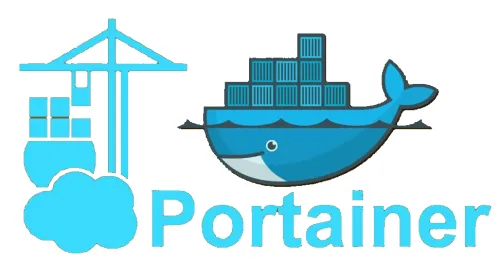Portainer is an open-source tool that provides a management UI for Docker environments. With Portainer, users can manage containers, images, networks, volumes, and more, all from a web-based dashboard. It simplifies certain Docker tasks, making it easier for users who might not be familiar with the Docker CLI.
- Ensure Docker is Installed: For more information on installing Docker Click Here
First, make sure you have Docker installed on your machine. - Run the Portainer Container:
You can easily deploy Portainer as a Docker container. To do this, open a terminal or command prompt and run the following commands:
Explanation:
- The first command creates a volume (
portainer_data) to persist Portainer data. - The second command runs the Portainer container. It maps the local port
9000to the container’s port9000, ensuring that the Portainer UI is accessible on port9000. The command also binds the Docker socket into the container, allowing Portainer to communicate with the Docker daemon.
- Access the Portainer Dashboard:
Once the container is running, open a web browser and navigate tohttps://youripaddress:9443. You’ll be prompted to set an admin password. After setting the password, you can choose to manage the local Docker environment or connect to another Docker environment remotely. - Start Using Portainer:
After setup, you’ll be taken to the Portainer dashboard. From here, you can manage your Docker resources with ease.
Remember, Portainer also offers advanced features such as user management, templates, application deployment, and more. It’s a powerful tool for both beginners and advanced Docker users.