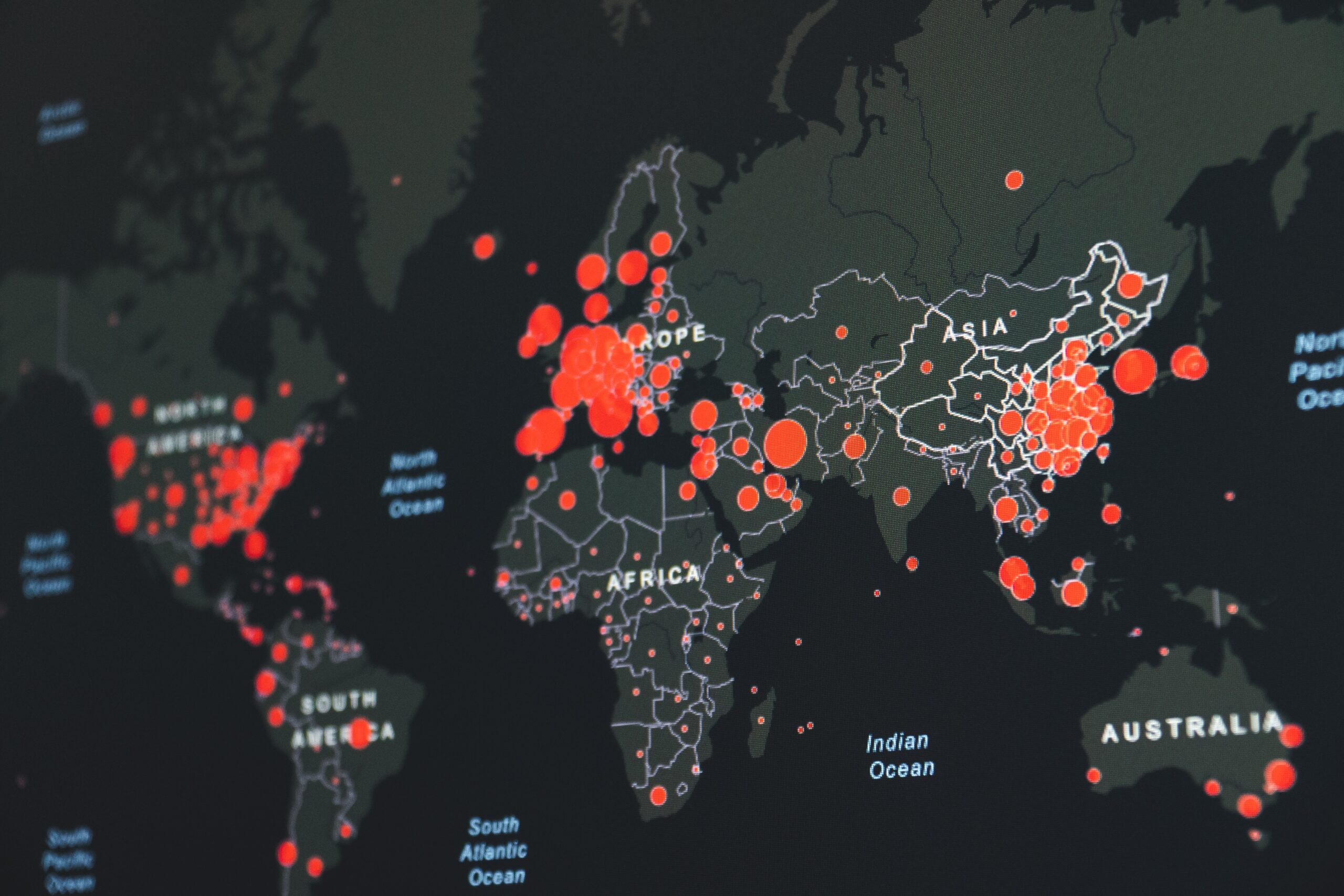# Demystifying Malware Analysis: Tools and Techniques for Decoding Advanced Threats
Malware analysis is the process of examining and understanding the behavior and purpose of malicious software. This information is crucial for organizations to detect, prevent, and mitigate the risks posed by malware. In this article, we’ll discuss the key tools and techniques used in malware analysis, accompanied by code examples.
## Static Analysis
This is the process of inspecting the code without executing it. Here’s how:
### 1. **File Identification Tools:**
* **File**: To check basic file details.
* **PEiD**: To determine if the file is packed.
“`bash
$ file suspicious.exe
“`
### 2. **Hashing Tools:**
* **MD5, SHA-1, or SHA-256**: To get a unique identifier for the file.
“`bash
$ md5sum suspicious.exe
“`
### 3. **Strings Extraction:**
* **Strings**: Extracts readable characters from a file.
“`bash
$ strings suspicious.exe | grep “http”
“`
### 4. **Disassemblers and Decompilers:**
* **IDA Pro and Ghidra**: Allows viewing assembly or higher-level language representations of the code.
## Dynamic Analysis
This involves observing the malware as it runs:
### 1. **Sandboxing:**
* **Cuckoo Sandbox and Joe Sandbox**: These tools allow execution in isolated environments, providing detailed reports on behavior.
### 2. **Network Analysis:**
* **Wireshark**: Captures network traffic.
“`bash
$ wireshark -i eth0
“`
### 3. **System Monitoring:**
* **Process Monitor (ProcMon) and Process Explorer**: Monitors file system, Registry, and process/thread activity.
## Behavioral Analysis
Analyzing what the malware is intended to do, e.g., stealing data, encrypting files, etc.
### 1. **Monitoring File System Activities**:
* Using **ProcMon**:
“`bash
$ procmon /Minimized /Quiet /AcceptEula /Filter “Process Name is suspicious.exe”
“`
### 2. **Monitoring Registry Activities**:
* **RegShot**: To take a snapshot of the system registry and then compare it with a second one after running the malware.
## Memory Analysis
To investigate memory dumps and uncover hidden malware or extract configurations.
### 1. **Volatility**:
It’s an open-source memory forensics tool.
“`bash
$ volatility -f memorydump.img pslist
“`
## Automated Analysis
These platforms automate multiple steps of the analysis:
### 1. **VirusTotal**:
An online platform to check files against various antivirus engines.
### 2. **Any.Run**:
An interactive sandbox for malware analysis.
## Decoding and Decrypting Payloads
When malware is packed or encrypted:
### 1. **UPX**:
A common packer which has its own unpacking utility.
“`bash
$ upx -d packed_malware.exe
“`
### 2. **x64dbg and OllyDbg**:
Debuggers to step through execution and find decryption routines.
## Wrapping Up
Understanding malware behavior is essential to building effective defenses and response mechanisms. By mastering these tools and techniques, analysts can stay a step ahead of threat actors. Always remember to conduct malware analysis in isolated environments to prevent accidental infections.