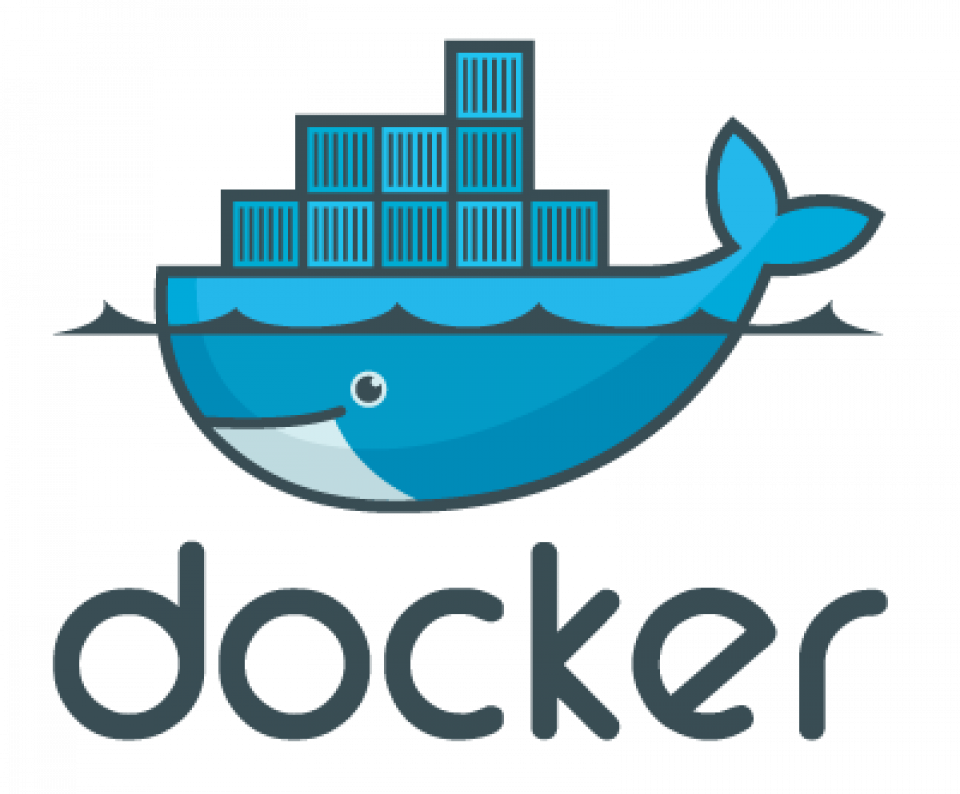Docker Unveiled: Your Comprehensive Guide to Understanding and Installing Docker
Introduction
Docker is a platform that allows developers to create, deploy, and run applications in containers. A container is a lightweight, standalone, executable software package that encompasses everything needed to run a piece of software, including the code, runtime, system tools, libraries, and settings. Containers are isolated from each other and from the host system, which allows them to run consistently across different environments.
Key features of Docker include:
- Consistency: Applications run the same regardless of where the container is run.
- Isolation: Containers separate applications from each other and from the host system.
- Lightweight: Containers share the host OS kernel, so they don’t require a full OS stack, making them more efficient than traditional virtual machines.
- Portability: Containers can be moved easily across different stages of the development cycle, or from a developer’s local machine to a cloud environment.
- Microservices Architecture: Docker facilitates the decomposition of applications into smaller, manageable pieces that can be developed, deployed, and scaled independently.
- Versioning & Reusability: Docker images can be versioned, allowing for easy rollbacks, updates, and reuse.
Docker uses a client-server architecture. The Docker client communicates with the Docker daemon, which does the heavy lifting of building, running, and managing containers. Docker images are built from Dockerfiles and stored in a registry (like Docker Hub) from which they can be pulled and run.
Installing Docker on CentOS
To install Docker on CentOS, follow the steps below:
- Update your System:
sudo yum update -y- Install Necessary Dependencies:
sudo yum install -y yum-utils- Set up Docker Repository:
sudo yum-config-manager --add-repo https://download.docker.com/linux/centos/docker-ce.repo- Install Docker:
sudo yum install -y docker-ce docker-ce-cli containerd.io- Start Docker and Enable it at Boot:
sudo systemctl start docker
sudo systemctl enable docker- Verify Installation:
Check if Docker is running and get its version.
sudo docker --version- Run Docker Without
sudo(optional):
If you want to run Docker commands without, add your user to thedockergroup. Note that this provides the user with elevated privileges.
sudo usermod -aG docker $USERAfter running the above command, you need to log out and log back in for the group membership to be re-evaluated.
That’s it! Docker should now be installed on your CentOS machine. Don’t forget to check the official Docker documentation for any updates or changes in the installation process.
Now that you have docker installed, check out our article on installing Portainer a really easy-to-use UI for Docker that runs as a container within Docker! Here